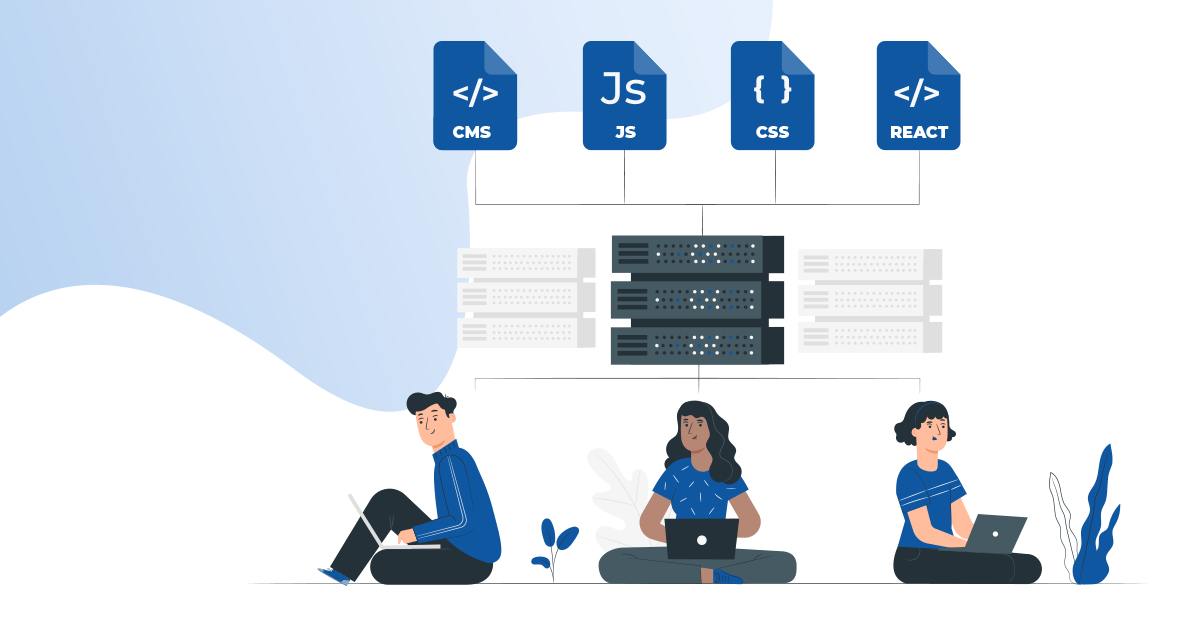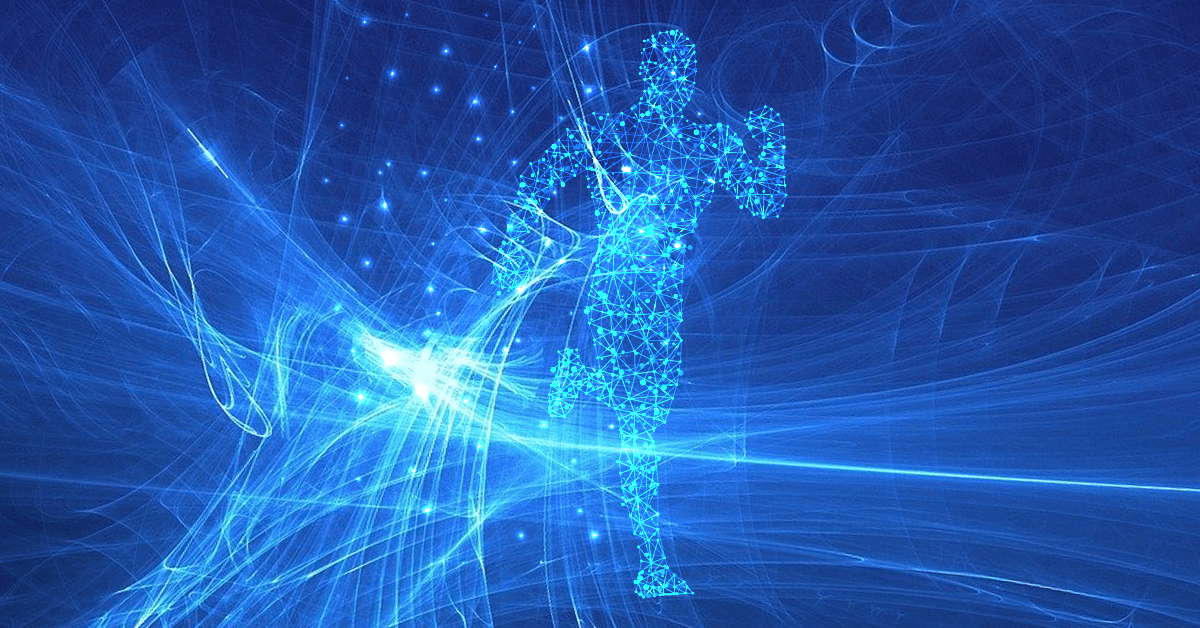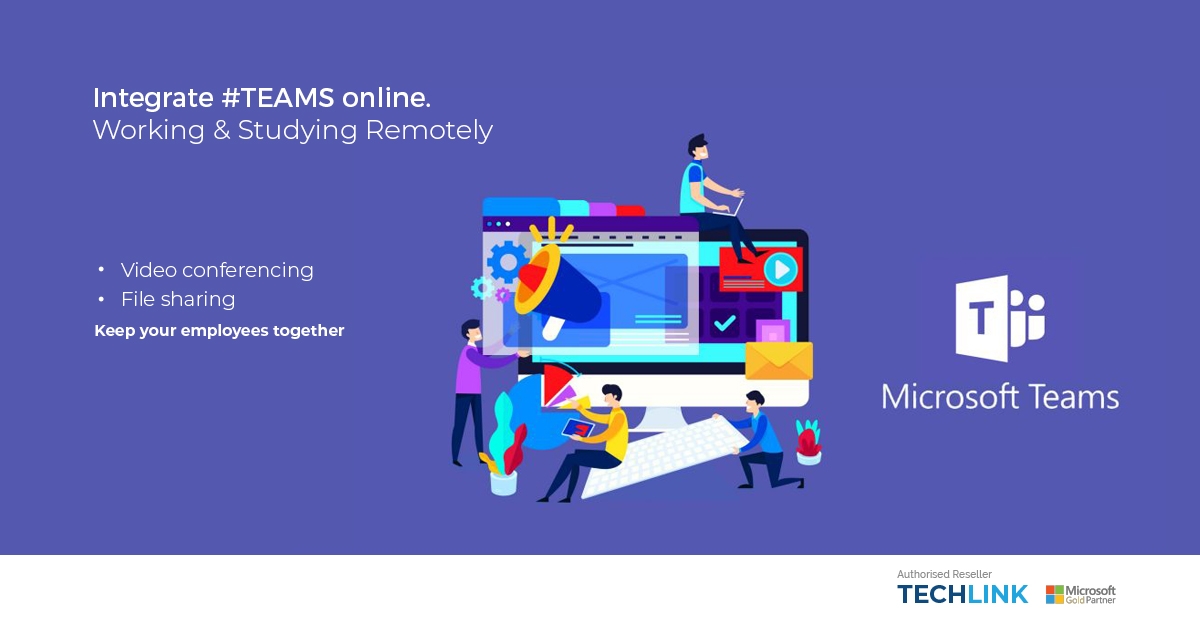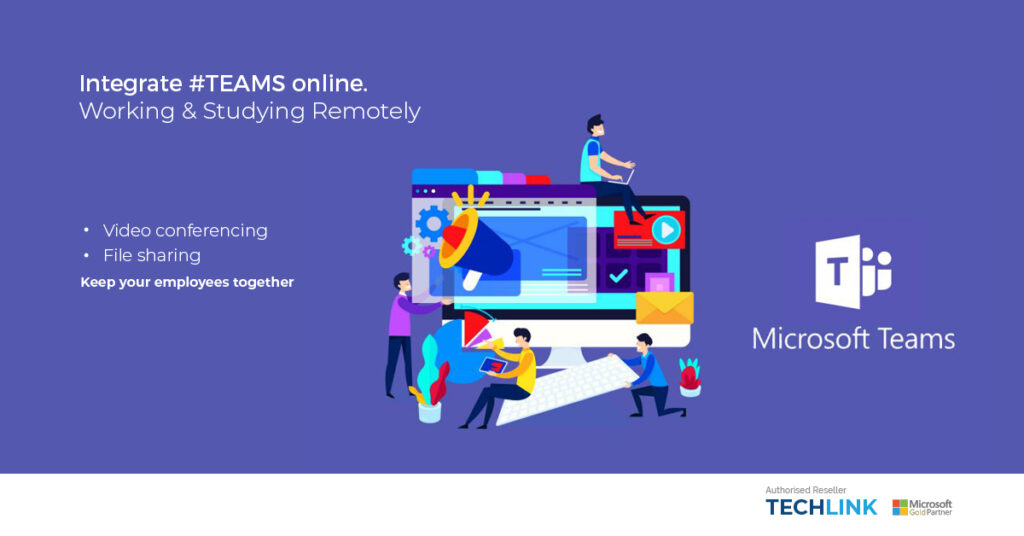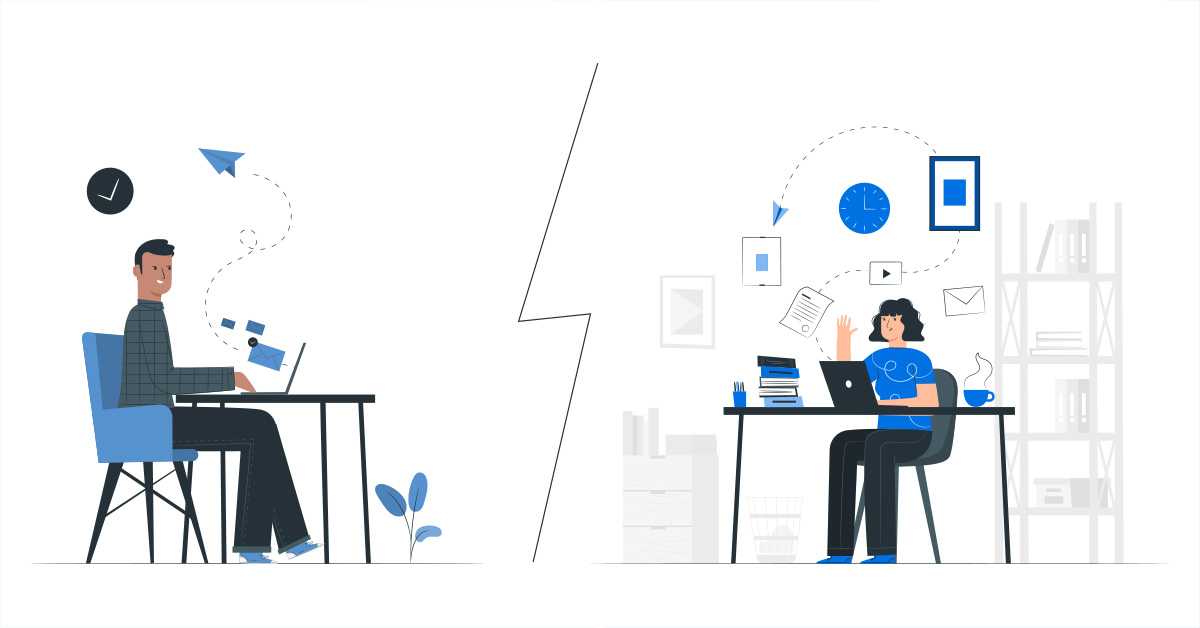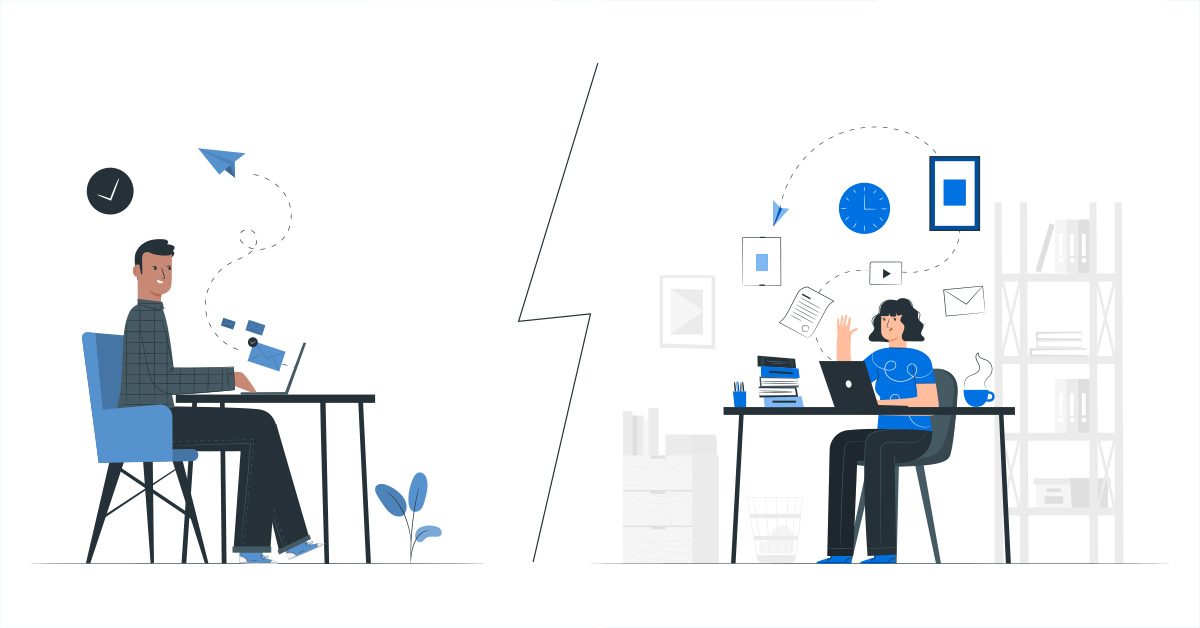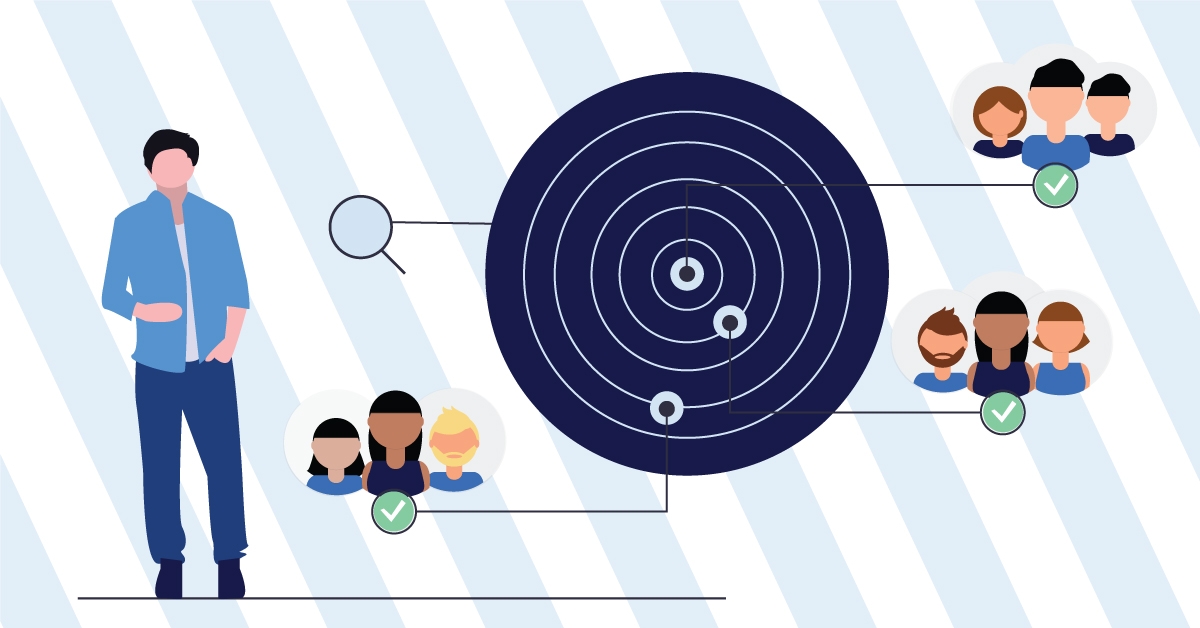FAQs
What is DocuSign?
DocuSign® is the leading eSignature brand. Accessible from around the world, global enterprises, business departments, individual professionals, and consumers in all industries solve their paper problems by replacing manual, paper-based methods with DocuSign. The
result is accelerated transactions that increase speed to results, reduce costs, improve visibility and control, and delight customers. DocuSign helps you keep business digital with the easy, fast, secure way to send, sign, manage and store documents in the cloud
What documents are supported?
You can use DocuSign to sign virtually any type of document: .doc, .docx, .pdf, .xls, .xlsx, .txt, and more. DocuSign works with your documents, and is integrated into many of the tools and business systems you already use, including salesforce.com, Microsoft Office 365
(including Microsoft Outlook, Word, and SharePoint), Box.com, Dropbox, Google Apps, Google Drive, Microsoft Dynamics CRM, Microsoft OneDrive, NetSuite, SugarCRM. DocuSign is also available for iOS, Android, and Windows devices
Who uses DocuSign?
Large multi-national enterprises, business departments, individual professionals, and consumers have standardized on DocuSign, with more than 300,000 new users joining the DocuSign Global Network every day. In addition, more than 200 million users worldwide in
188 countries have DocuSigned. Employees at more than 90% of the Fortune 500 have used DocuSign.
Is DocuSign available worldwide?
Yes, people are using DocuSign around the world, with documents being signed in 188 countries.
What languages are supported?
You can now sign in 43 languages: English (US), Spanish (Latin America), Japanese, German, French, Italian, Spanish (Spain – Modern Sort), French (Canada), Chinese Simplified, Portuguese (Brazil), Russian, Turkish, Korean, Portuguese (Portugal), Chinese Traditional, Polish, Romanian, Dutch, Hungarian, Czech, Greek, Swedish, Finnish, Danish, Norwegian, Ukrainian, Serbian-Latin, Bulgarian, Croatian, Slovakian, Lithuanian, Slovenian, Latvian, Estonian, British English, Arabic, Hebrew, Farsi, Hindi, Bahasa Indonesia, Bahasa Melayu, Thai, and Vietnamese.
DocuSign also makes it easy for global users to send documents for signature, and in their native language. DocuSign offers 13 sending languages, including English (U.S.), Chinese Simplified, Chinese Traditional, Dutch, French, German, Italian, Japanese, Korean, Portuguese (Brazil), Portuguese (Portugal), Russian, and Spanish. Languages are detected through the browser’s language setting, and they can also be configured within the Administration tools.
How are electronic signatures better than handwritten ‘wet’ signatures?
|
|
WET
|
ELECTRONIC
|
|
COST
|
Paper processing, printing, filing,
mailing and fax.
Overnight shipping costs
extravagant.
|
Paper free processing
Delivery over Internet eliminates
shipping cost
|
|
TIME
|
Delivery of mail may take up to
several weeks.
Missed form or lost paperwork
creates further delays.
Often requires the presence of a
notary.
|
Mobile access from around the world
All fields must be filled before
document can be signed, leading to
less “no-good” documents.
|
|
SECURITY
|
Tampering – Backdating,
alterations, or forgery.
High possibility for human error in
data entry or copying.
|
Encryption and audit trail ensures
documents are tamper-evident.
Unalterable capture of signing data;
electronic storage
|
How does DocuSign help meet legal requirements?
DocuSign has been developed to meet legal requirements by allowing parties to a transaction to:
- Verify signer identities with multiple forms of authentication
- Confirm signer intent to sign electronically
- Link signatures to signers and documents
- Record all important document and signature activities
- Have ongoing, secure access to DocuSign documents
- Protect documents with tamper-seals that use a combination of independently certified, secure system processes and PKI (Public Key infrastructure) technology
Are electronic Signatures legal?
Electronic documents and signatures are legally binding throughout the United Kingdom and the European Union for nearly every business or personal transaction. DocuSign’s solutions enable you to electronically sign while meeting and exceeding the requirements of the UK Electronic Communication Act and EU Regulation No 910/2014 on electronic identification and trust services for electronic transactions in the internal market, also known as eIDAS. All European Union countries are bound to this regulation, required to be in effect for member countries in July of 2016.
More than 300,000 businesses and organizations worldwide trust DocuSign to support valid electronic records and legally binding electronic signatures, with about 1 million documents being signed daily. DocuSign’s industry-leading security practices and rich, intuitive user experience make obtaining legally binding electronic signatures easy and convenient.
How do I know DocuSign’s electronic signatures are trustworthy? DocuSign’s electronic signatures are:
Legal. DocuSign is the only eSignature company that is ISO 27001 certified as an information security management system (ISMS). This is the highest level of global information security assurance available today, and provides customers with the assurance that DocuSign meets stringent international standards on security.
Secure. Each Electronic Signature is unique, documentable, encrypted, and tamper-evident. DocuSign guarantees confidentiality of all transactions and furthermore provides multifaceted verification of signing events.
Auditable. DocuSign provides a complete and extensive audit trail that serves as third-party validation of transaction completion, including information such as the signer’s email address, name, authentication method, IP address with time stamp, and more.